France Barth is one of our Learning Technologists in the Bloom team at CoSector – University of London. She has also worked for the School of Advanced Study (SAS) managing the content for the distance PhD virtual learning environment, Study Online. We asked France what a typical day as a Learning Technologist looks like for her.
A typical day usually starts with a fresh cup of coffee before checking emails to see if there is anything urgent I need to deal with. It’s quite common for me to have several projects on the go at any one time so tasks for the day could include:
- Meeting with faculty members to discuss learners’ needs, project requirements and learning strategies. This is an important part of the learning design process as it helps me understand what the learning outcomes and objectives are for the course to be developed. We hold these meetings regularly to decide on the timeline of the project development or the type of interactions and approach that will be used.
- Writing the content using storyboards. online process StoryboardA storyboard is a document that details each screen of the content. There are many ways you can write a storyboard. I try to include visuals and detailed interactions, so it can be easily reviewed by faculty members.
- This is the last step before the project is developed online.
- Developing the course online using an authoring tool such as Articulate Storyline and uploading it onto Moodle.
- Learning new technological tools and techniques to improve learner’s experience online. Plug-ins are a good way to improve learner’s engagement. A plug-in is a piece of software that helps a programme do something that it can’t do by itself. If you use Moodle, there are many plugins available. One new plugin that has recently got my attention is Ally, as CoSector have recently partnered with Blackboard to bring Ally to its customers.
![]()
As a part of my role includes improving the Ally logopresentation of material on Moodle to make it more accessible and engaging for learners, this plugin is quite exciting. It can tell you if the content (e.g. PDF, Microsoft or PowerPoint files, images) on your VLE is accessible to all learners. It also tells you what needs to be done to improve the quality of what to upload. The best part is that students can download content in alternative formats so they can read it on their mobile devices, as an audio file or even in electronic braille. This should be a good tool for institutions who wish to improve inclusivity.